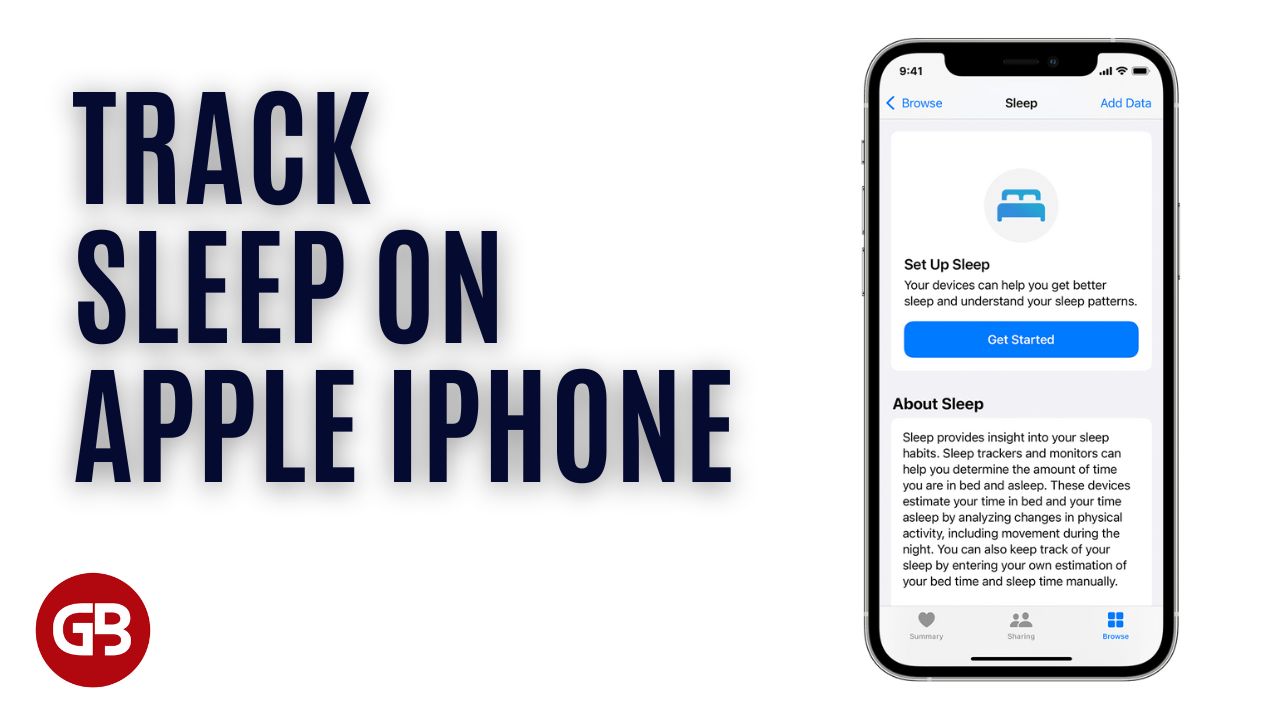How To Open Google Desktop Version on Mobile Phones [iPhone & Android]
In 2022, nearly all websites on the Internet has adopted mobile responsive…
How To Print A Web Page Without Ads in Google Chrome
Stories, articles, and troubleshooting guides on the web come with advertisements. And…
What Does Orange Light on AirPods Mean & How To Fix It
Like any othe popular wireless earbuds available in the market, the Apple…
How To Force Restart Your Apple Watch [All Series]
Is your Apple Watch stuck on the Apple logo, or otherwise glitching…
What is Browser Fingerprint and How To Hide Your Browser Fingerprints
In the era of computers and smartphones, when more than half the…
How To Hide Photos and Videos on iPhone (iOS 16)
I have been using Apple iOS 16 Beta on my iPhone 13…
How To Track Your Sleep on Apple iPhone
Taking a sound sleep is among the foremost important things in the…
How To Track Your Sleep on Apple Watch
With the Sleep app on Apple Watch, you can create bedtime schedules…
How To Fix Mobile Network Not Available on Android Phones
Are you facing a “mobile network not available” or “unregistered SIM card”…
How To Find Printer IP Address on Windows and macOS
When it comes to printer issues, frustrations can abound, especially when a…
How To Take ECG (Electrocardiogram) on Apple Watch With ECG App
Apple Watch Series 4 and later comes with an electrical heart rate…
How To Register As Organ Donor in Health App on iPhone
In the United States (U.S.A), iPhone and iPad users can use the…
How To Set Up Emergency Medical ID in Health App on iPhone and Apple Watch
Medical emergencies can happen to anyone, anywhere, and anytime. That's why taking…
How To Add or Remove Emergency Contacts on iPhone
Another useful element of the Emergency SOS call feature is that it…
How To Make Emergency SOS Calls on iPhone and Apple Watch
We can all benefit from knowing how to use Apple's Emergency SOS…
![How To Open Google Desktop Version on Mobile Phones [iPhone & Android] 2 How To Open Google Desktop Version on Mobile Phones iPhone, iPad and Android](https://gadgetsbeat.com/wp-content/uploads/2022/08/How-To-Open-Google-Desktop-Version-on-Mobile-Phones-iPhone-iPad-and-Android.jpg)


![How To Force Restart Your Apple Watch [All Series] 8 How To Force Restart Your Apple Watch Series All](https://gadgetsbeat.com/wp-content/uploads/2022/07/How-To-Force-Restart-Your-Apple-Watch.jpg)