Ask any gamer what they hate the most; the answer would be high ping. High ping is one of the main reasons your game gets laggy, and you get an awful experience. So the question is how to lower ping while gaming online? Well, in this article, I am going to answer this question only.
When it comes to playing competitive multiplayer games, ping plays an important role. First, of course, you can buy the best component for gaming. But if you aren’t good, you will end up losing the game. A high ping means that you are having issues while connecting to the game server. As a result, whatever input you give to a game gets delayed. And your opponent gets the chance to knock you down before you could.
But fighting with high ping is not a big deal. You can lower the ping by making specific changes here and there only, such as using an ethernet cable instead of Wi-Fi for a more stable connection. And in this article, I will explain to you the whole process of how to lower ping while playing online games. So here we go:
What is Ping in Gaming?
Before we go ahead and start talking about the solution, you need to know what ping in gaming is? Ping (latency is the technically more correct term) is the measure of latency or how quickly a signal leaving your pc is getting sent or received. The ping time is measured in milliseconds (ms). To simplify it for you, let me explain:

So every time you are shooting your opponent in a game on Xbox, PlayStation, or mobile, your device sends a signal to the game server, and your move gets recorded. And then, the game server confirms your actions and decides whether you have knocked down your opponent or not. So this signal sending and receiving time is what we call ping.
However, if you have a higher ping time, this means the game is taking too long to confirm your actions. As a result, you will get to face lag. But when you have a lower ping, the whole gameplay experience would be smoother.
Read | How To Connect PS4 Controller To Android & iOS
Why is Ping High? What Causes High Ping and How to Fix High Ping?
Now the question is, why do you face high ping issues? Well, there are quite a lot of reasons behind this. So let me mention some of the common reasons so you can understand better.
7 Reasons For High Ping While Gaming Online
- Being far from the router
- Background software, websites, and apps
- Number of devices on Wi-Fi
- Server location
- Poor internet speed
- Wrong Windows network settings
- Overheating
1. Being far from the router
One of the common reasons can be that you are far from your router. As a result, the internet speed gets slowed down, and it leads you to high ping. So in case you are using a wireless connection while playing games, I would suggest you sit as close as to the router and see if you are getting high ping issues or not. It will help you to lower ping on PUBG Mobile and Fortnite too.
2. Background software, websites, and apps
There is a high chance that some applications are running in your mobile or PC background, and they are eating up your bandwidth. As a result, the data your device receives gets distributed to different applications and leads to high ping issues. So for a better experience, try to close all the background programs, websites, and apps and see if you are still getting the same problem or not.
3. Number of devices connected to the same Wi-Fi
How many devices are connected to your Wi-Fi router? If there are quite a lot of devices connected to your network, and all of them are being used simultaneously. Then, you will get to see a terrible connection with your game.
4. Server location
The server location is also another reason why you may get to see a high ping rate. The location of the server plays a vital role in controlling the ping. The closer the server location you choose, the lesser time it will take the server to record your actions. So I would recommend you select a server location that is close to your region.
5. Poor internet speed plans
It is true that for online gaming, you will need to have a good internet speed. In case you are using the basic plans with low bandwidth, then online gaming can be a nightmare for you. So I recommend you upgrade your plan from medium to high, and it will surely smoothen the online gaming experience.
6. Reset the windows connection setting
If you are using Windows 10, then try resetting Windows connection settings. Windows connection settings can often lead to different internet-related issues, and it badly impacts your gaming experience. So try resetting your windows connection setting and see if it has improved your gameplay or not.
7. Overheating
There is also a high chance your router or PC is getting overheated, leading you to high ping. When your router starts heating, it kind of stops working to make sure that it does not get burned off, so do check if your mobile, PC, or router is heating up or not. If your PC is heating up, I would recommend you use better cooling solutions like liquid cooling. For a router, make sure to buy a gaming router for a better experience.
What is Good Ping Speed for Online Gaming?
- < 30 ms – excellent ping; almost unnoticeable; good ping speed for online gaming
- 30 to 50 ms – average ping; still ok for online gaming
- 50 to 100 ms – somewhat slow ping time; not too noticeable for web browsing but may affect while gaming
- 100 ms to 500 ms – slow ping; minimal effect on web browsing, but will create noticeable lag in online gaming
- > 500 ms – pings of a half-second or more will add a noticeable delay to all requests; this typically happens when the source and destination are in different parts of the world
Your ping should be as low as possible. However, a reasonable ping rate for online gaming would be between 40ms to 60ms. But in case you have a speed of over 100ms, you will get to see a slight delay in your actions.
Many games like PUBG Mobile, Call of Duty, Fortnite, etc., do not also let you enter into the game if you have a high ping or anywhere above 170ms. So the lower the ping rate is, the better gaming experience you will get.
For example, if you have a 10ms ping, your gameplay will be faster and smoother than playing games at 100ms. Also, you should know that the ping rate depends on the game to play. For example, a lower ping is essential if you play fast-paced games like Counter-Strike (CS), Fortnite, or Call of Duty.
Is Wired (Ethernet) or Wireless (Wi-Fi) Better for Online Gaming and Lower Ping Rate?
For gaming, a wired connection is what you will need. Why? Because it offers you a reliable connection and you won’t face any latency, and it is inexpensive. Moreover, an Ethernet connection is capable of moving signals faster and in a secure way. Plus, ethernet connections will not get affected by any interface, which is familiar with wireless connections.
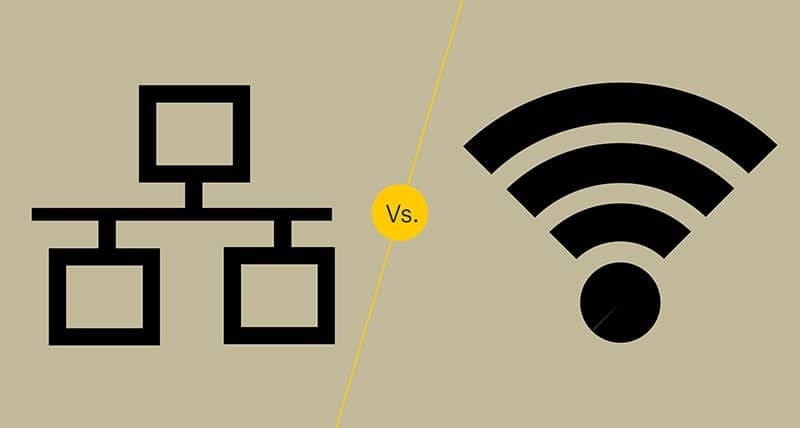
However, choosing between wired or wireless connections also depends on your situation. For example, if you are sitting quite far from the router, then having a wireless connection won’t help you at all. Instead, you will get multiple connection interruption issues.
But on the other hand, if you choose a wired connection, there will not be any connection issues because the internet is coming directly from the router to your PC. As a result, won’t be any devices in between that can eat up the data. So it is how to lower ping on an ethernet connection.
Also, if you look for wireless connection options, then it is pretty expensive. If your router is quite far, you will need to use a wireless repeater, which costs you $50+. But on the other hand, a 50-meter Ethernet cable would only cost you about $20. So in case you have no problem dealing with wires around your home, I would suggest you go for a wired connection.
Some Tips on How to Lower Ping While Gaming Online
Now the question is how to lower ping? The first thing I would say is to check your internet connection. If your internet connection is weak, then it is the main reason for high ping. But in case you have a good connection and still getting high ping, then consider trying out these tips:
Tips: How To Fix High Ping And Get A Lower Ping
- Restart Your Router or Modem
- Update Router’s Firmware
- Buy New Router or Modem
- Avoid Using a VPN or Proxy
- Select Server Close To Your Location
- Remove Devices From Your Network or Wi-Fi Connection
- Try To Use a 5GHz network
- Change Your DNS
- Close Background Apps
1. Restart Your Router or Modem
One of the first things that you can do is restart your modem or router. If you are running your router or modem nonstop, then there is a high chance that the cache memory is complete and slowing down the internet. So consider switching off your router or modem for a minute. Plus, do flush the DNS cache, and you should be good Here’s how to flush the DNS cache on Windows and Mac.
Clearing DNS Cache for Windows:
- Open command prompt
- Type ipconfig /flushdns (without quotes)
- Press the Enter key
Clearing DNS Cache for Mac:
- Open Mac Terminal
- Type sudo kill all -HUP mDNSResponder (without quotes)
- Press Enter.
That’s it. Pretty simple, right? Now, some may disagree with the whole idea of clearing DNS cache to improve ping.
2. Update Router’s Firmware
You should also consider updating the router’s firmware. Look if your router has an updated firmware version or not. If it does, consider updating it.
3. Buy New Router or Modem
In case you are using an old router or modem, it would be a good idea to update it. Technology is changing continuously. And newer technologies offer better performance and help in improving speed. So if your router is pretty old, then do consider buying a new router or modem. Even, you can also consider buying a gaming router for a better performance boost.
4. Avoid Using VPN or Proxy
Of course, VPN protects you from internet threats. But it is also true that it slows down your network. So in case you are using a VPN or proxy connection while gaming, it’s better to avoid it. So there will not be anything between your pc and the game server.
5. Select Server Close To Your Location
Always select a game server that is close to your location. The lesser the distance between you and the game server, the lower the ping rate. So if you are in the United States, select United Servers only or any location near you.
6. Remove Devices From Your Network
If other devices connected to your network are being used simultaneously, you may face a slow internet connection issue. So try removing all the devices from the network and see if it has improved your internet speed or not.
7. Use a 5GHz Network
Check whether you are using a 2.4GHz network or a 5GHz network. If you are using a 2.4GHz network, you will inevitably face a slower internet speed than 5GHz. So consider switching to the higher GHz for better performance.
8. Close Background Applications
Closing any background applications that might be running (for PC gamers) will help take some of the load off your device.
9. Change your DNS
You can also consider changing your Google’soogle’Google’soogle’s DNS server is said to be one of the fastest DNS servers available out there. And by switching to it, you will surely get a noticeable performance boost. Click here to configure your network settings to use Google Public DNS.
Best Products To Lower Ping While Gaming Online
Apart from the above fixes, you can also consider buying some of the best products that help you lower down ping. Some of the working products to lower ping are mentioned below:
1. NETGEAR Nighthawk Pro Gaming XR500 Wi-Fi Router
If you are not using a gaming router yet, then you must start using it. But what’s the difference between a gaming router and a regular router? Well, the only difference is the quality of service or QoS features. QoS plays a vital role in how your internet data is distributed. It redirects the incoming data to top-priority applications like gaming. So you will face a lower ping.
And when it comes to gaming routers, the NETGEAR Nighthawk Pro Gaming XR500 Wi-Fi Router is one of the best options. It helps you minimize ping and offers you maximized performance with four 1 Gigabit Ethernet ports for lag-free. It can also put your gaming traffic in a designated express lane for advanced QoS (Quality of Service). So you can enjoy better gaming performance.
2. GLANICS Network Internet Cable Patch RJ45 High-Speed Gold Plated Plug SSTP LAN Wire for Router
If you are using a wired connection, consider switching to the GLANICS Network Internet Cable Patch RJ45 High-Speed Gold Plated Plug SSTP LAN Wire for Router. The cable is made out of high-quality material, and it is more durable than other wires. Also, it comes with 24K gold plated contacts. As a result, the reaction becomes more sensitive, and it is capable of supporting bandwidth up to 2000MHz and transmitting data at speeds of up to 40Gbps. Also, this cable is faster than CAT7, CAT6, CAT6a, CAT5, and CAT5e.
3. TP-Link AV2000 Powerline Adapter
You can also consider getting the TP-Link AV2000 Powerline Adapter. Powerline adapters are pretty proper don’t want to deal with long wires. It uses your already installed powerlines to transmit network signals from point A to point B. Plug this device at the source near your router and the other one beside your PC or gaming console. Also, the best part is that it is capable of providing 2000 Mbps Ethernet over power.
So that was a complete guide on how to lower ping. Now it is your call to go ahead and try these methods out and see if this has helped you to lower down ping or not. Also, if there is anything you would like to ask, please feel free to comment below, and I will surely help you out.
Frequently Asked Questions (FAQ)
How do I lower my ping?
Tips: How To Fix High Ping And Get A Lower Ping
1. Restart Your Router or Modem
2. Update Router’s Firmware
3. Buy New Router or Modem
4. Avoid Using a VPN or Proxy
5. Select Server Close To Your Location
6. Remove Devices From Your Network or Wi-Fi Connection
7. Try To Use a 5GHz network
8. Change Your DNS
9. Close Background Apps
Why my ping is so high?
If you get high pings at a consistent time it could be a routine network issue. Check the number of devices connected in the morning or at night. Other devices are likely hogging the network at these times. A large number of devices keeps your router busy and increases ping responses.
How can I lower my ping without Ethernet?
Try powerline network devices. These tend to work in most houses. The only latency it will reduce is between your pc and your router but that likely is the thing causing the 700+ms. Hard to say what values you will get in most cases it is only maybe 10ms more than an ethernet cable.
How do I get 20ms ping in PUBG mobile?
7 Ways to Reduce Ping in PUBG Mobile in 2022. Here, we have mentioned 7 different techniques which can considerably bring down ping while playing PUBG.
1. Use Native Game Booster.
2. Control WiFi Settings.
3. Disable Background Syncing.
4. Try Third-party Tools.
5. Change Server.
6. Manage Space.
7. Repair PUBG.
Will a gaming router reduce ping?
In gaming, a router tries to reduce pings by Figuring out the geographically closest or best-performing server to use — a closer server might always be better than a farther one. Or. Creating a virtual network of remote parties with the best connections.

