Whether you like it or hate it, TikTok has become one of the extremely popular viral social media platforms these days, especially during the lockdown. TikTok has more than one billion users who post millions of videos every single day. With that amount of funny and entertaining videos, it’s obvious that some of them are worth downloading. However, downloading TikTok videos is not a challenging task, as TikTok allows users to download videos quickly. Still, it has a large watermark that keeps moving around, which can be annoying for some users.
But, if you want to download TikTok videos without a watermarkon, then things turn a bit challenging. So, the question is how to download TikTok videos without watermark on iPhone and Android devices?
Well, if you have the same question in your mind, then I am here to help you out. There are quite a lot of online websites to download TikTok videos without watermark. So let’s go ahead and talk about the methods over here:
How To Download TikTok Videos On Your Phone?
There are numerous reasons to download and save TikTok videos, for they are funny. Sometimes, we watch a video on TikTok, but it may take a long time to search and find it again. And, this is where TikTok video download features come in handy.
Before downloading TikTok videos, ensure that the respective account is public and also check that the setting allows others to download their videos. This method lets you download TikTok videos on iPhone, iPad, and Android smartphones. To do that, follow these steps:
- Open the TikTok app on your device and select the video you wish to download.
- Hit the Share icon and select Save Video.
- This will automatically save the video on your phone’s local storage or gallery.
Note: Downloading videos this way will leave a huge watermark on them.
Where Are TikTok Videos Saved After Download?
As soon as you download the TikTok video on your phone, it goes to the gallery or the local storage on your smartphone. And if you’re downloading TikTok videos on your desktop computer, they will be saved in the Downloads section of your Laptop or PC.
How To Get TikTok Video Link?
Getting the TikTok video link is easy. You need to select the video you wish to get the link > click on the Share icon > tap on the Copy Link option. That’s it. The link to the video will be copied to the clipboard, and you can paste it wherever needed.
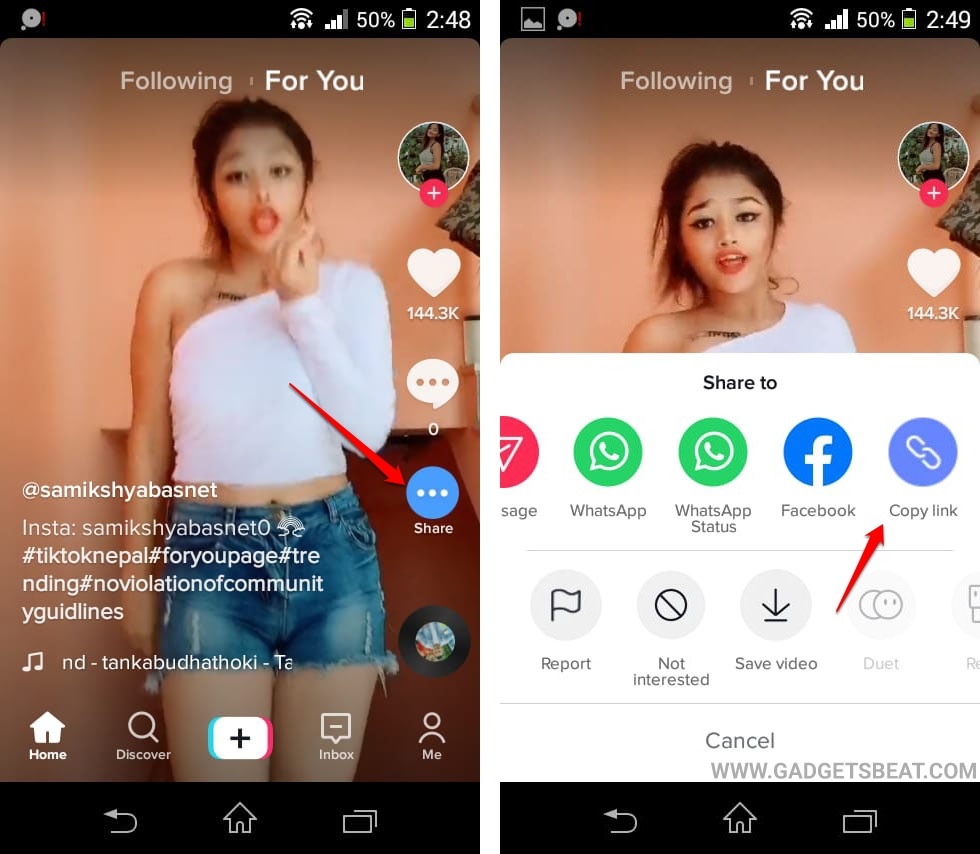
On the computer, you need to find the TikTok video and copy the link from the address bar on top.
Read | How to delete TikTok account permanently
How To Download TikTok Videos Without Watermark on iOS & Android
So, if you want to download videos from TikTok without a watermark, here are some guides on how to do that.
- Download TikTok Videos Without Watermark on Android
- Download TikTok Videos Without Watermark on iOS [iPhone/iPad]
How To Download TikTok Videos Without Watermark on Android
We understand that the TikTok watermark can be annoying, mostly as it hides parts of the frame and keeps moving about. Worry not, there are ways to download TikTok videos without the watermark. There is no direct method to download TikTok videos without the watermark, but you can do it on other websites. Do note that this step is a bit tricky.
Step 1: Open the TikTok app on your phone and select the video you wish to download. Now, click on the Share button and tap Copy Link. Similarly, if you’re using a computer, open the video you want to download and copy the link’s address.
Step 2: One of the websites to download TikTok videos without the watermark is musicallydown.com. Visit the website and paste the video link in the search box.
Step 3: Next, ensure to uncheck Enable Video with the Watermark setting.
Step 4: Click on Download. Your TikTok video now will be saved without the watermark.
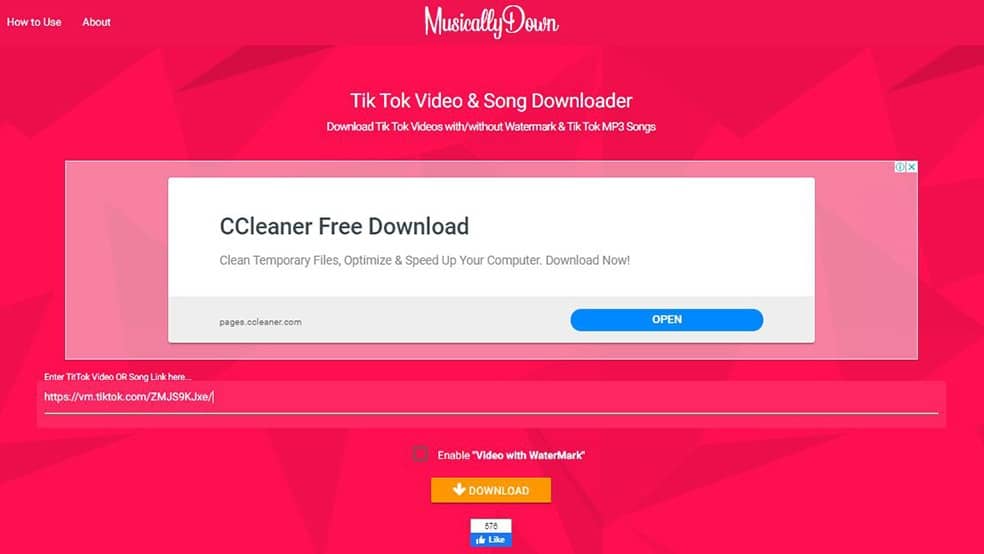
We advise readers to credit the original creators of the TikTok videos if you’re sharing them elsewhere. To download the TikTok video without a watermark, we’ll also suggest that you don’t use third-party apps because of the risk these apps pose to your device’s security and privacy.
How To Download TikTok Videos Without Watermark on iPhone via Live Photos
While this method also lets you quickly download a TikTok video, the good part is that if you use this method, instead of the floating TikTok watermark, all you get is a tiny static watermark lower-right corner of the video. Follow these steps for live TikTok video download:
Step 1: Open the TikTok app on your iPhone or iPad and select the video you wish to download.
Step 2: Click on the Share icon, and tap on the Live photo option. This option automatically saves the TikTok video as a Live Photo in the iPhone Photos app.
Step 3: Next, go to the Photos app and open it from the find the Live Photos section.
Step 4: Now, tap on the Share icon and scroll down to find an option Save as Video. This will automatically convert the Live Photo into a video.

Conclusion
This is how to download TikTok videos without watermarking on your iPhone or any other Android smartphone or desktop. We recommend you download the videos with the watermark, or if you are downloading them without the watermark, you should give credit to the creator wherever you share them.

