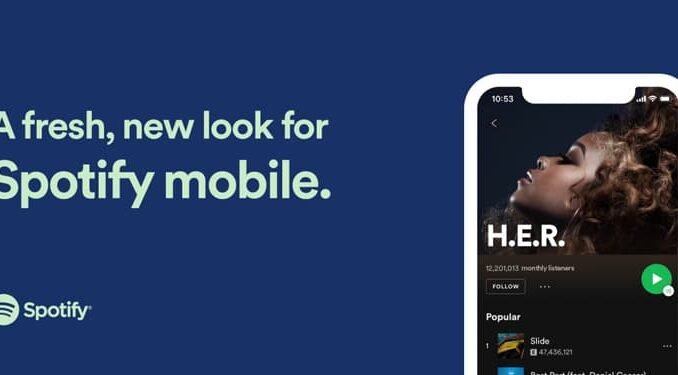
After entering Indian shores in 2019, Spotify, the warehouse for songs and artists, is on a way to establish a real identity among the users. The Spotify app for iOS has been refreshed with a new user interface, which we expect might hit Android devices very soon. The user interface has been completely changed with three new icons, which provide new working experience for iOS-based device users.
According to Spotify, both free and premium subscribers will benefit from a streamlined and easy to use interface. The adoption of fresh designs coupled with actionable icons helps you to play songs or playlist with a tap of a button.
What’s new in Spotify’s refreshed UI for iOS
- Refreshed Play Button
- Simplified Action Rows
- Play Tracks With Cover Art
1. Refreshed Play Button
With the help of the Spotify app for iOS, you will be able to work with a simple and universal Shuffle Play button. The Green-colored shuffle play icon is designed to enhance the user experience with a click of one button.
2. Simplified Action Rows
The fresh Spotify app helps premium users to like, play and download music tracks from a single row. The icons for performing the required actions are grouped at the central portion of the display.
Moreover, the download icon for listening without Wi-Fi gets a new icon, which looks identical to that of the podcast icon. The new simplified row enables you to perform all the required actions under a single umbrella with adaptive user experience. The new icons automatically adapt to the size of the device as they are responsive.
3. Play Tracks With Cover Art
Spotify displays a track’s cover art but you will not be able to view them in Album view. You will be able to navigate the app easily and also search for your favorite songs. If you liked a song, then a heart icon will be visible adjacent to the track name.
To work with the new Spotify app for iOS, you should either download or update the app from the App Store. Gadgets Beat will continue to keep track of the developments and provide you with updates.



![Best Strategy Games for iPhone and iPad [Top Pick] 3 Best Strategy Games for iPhone and iPad](https://gadgetsbeat.com/wp-content/uploads/2022/06/Best-Strategy-Games-for-iPhone-and-iPad-326x245.jpg)
Be the first to comment