WhatsApp status was a feature launched back in 2017 and is a great feature to share something with all your contacts at once. You can put a lot of things in the status like pictures, videos, and even links to YouTube videos. This WhatsApp status deletes itself after 24 hours so you can put more after that when needed.
Well, there is no option to download or save WhatsApp status videos in the gallery, you can screenshot the WhatsApp images but what about videos. One solution is that you can ask the OP to send that video over chat but that’s time-consuming. How about you can download them with one click?
There is an app called Status Saver on Google Play Store which you can download for free and save all the statuses on your phone. This app only needs permission from your media so there will be no privacy issues. Here is a little guide that tells you how you can use this WhatsApp Status save the app to download the statuses.
How To Save WhatsApp Status Videos and Images in Gallery
- Download the Status Saver app on your phone from Google Play Store here.
- Now, open WhatsApp and browse all the statuses you want to download.
- Now, open the Status Saver app and grant permission.
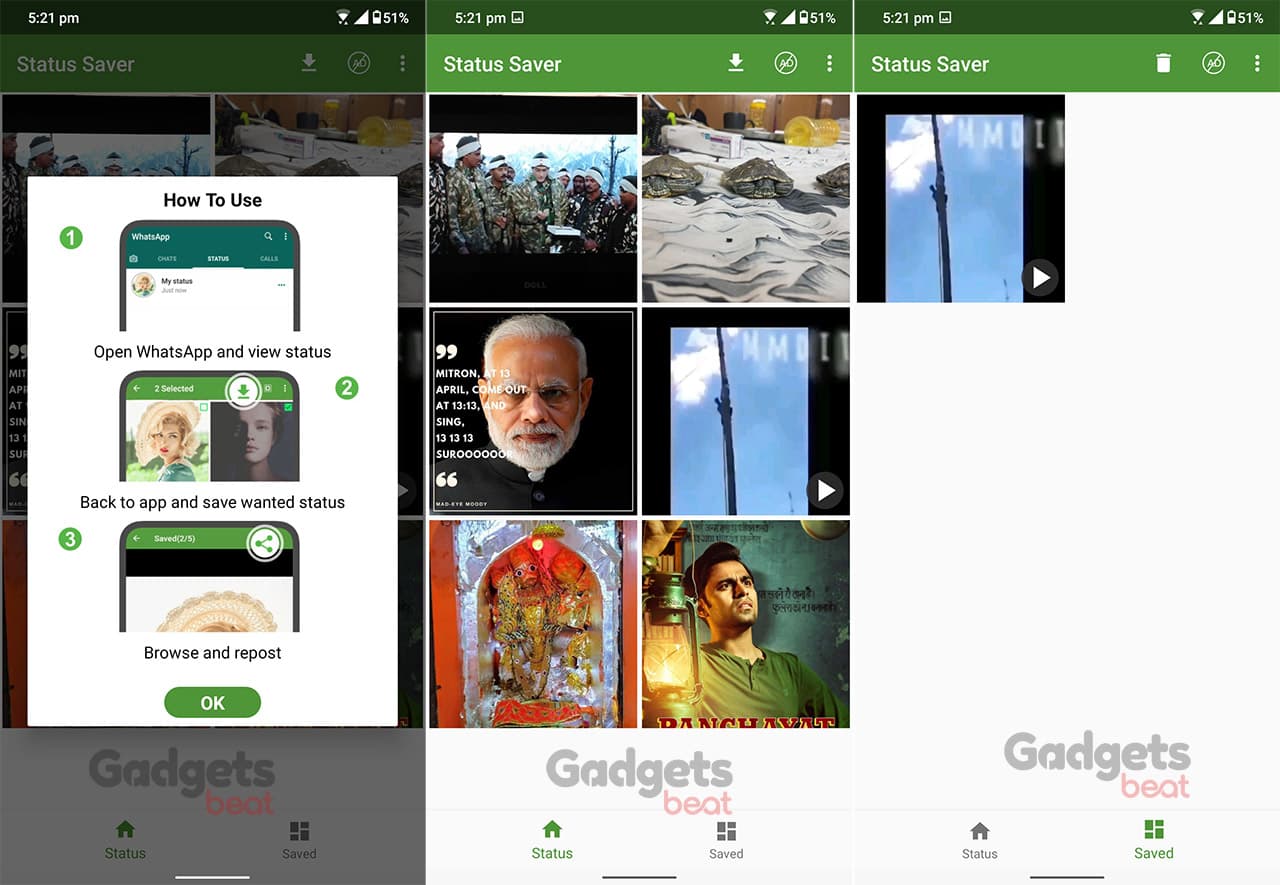
- You will see all the statuses on the home page, just select the one you want to download and tap the Download button on the top.
- Once downloaded, you can see them on the second page of the app.
- From this page, you can share the statuses on any platform.
Final Word
This is an app that is free and lets you download WhatsApp status videos and images without any problem. The app sure shows ads on the interface and sometimes in a pop-up that you can get rid of by paying.
Editor’s Recommendation:

