If you are the one who likes to stay off the radar when browsing Instagram or any other social media, then you must know about Instagram’s latest Activity Status feature. Lately, Instagram pushed an update allowing your followers and privately messaged accounts to see when you were last active or currently active on Instagram and for how long.
Instagram Activity Status feature is available both for Instagram and for Instagram Direct, the inbox for your messages in the app. Luckily, it is easy to turn it off to be invisible on Instagram, as you can see in the guide below!
You now have an “Activity Status” feature that tracks how long it has been since you last logged into Instagram, and when you log back in, it shows when you are presently online. If you are active, you will appear as “Active Now.”
Activity Status information can only be seen by your followers and people you message privately. It’s admirable that Instagram doesn’t show this to everybody, mainly those characters with millions of followers.
Editors’ Recommendations:
- How To Read Instagram Direct Messages Without Being Seen
- How To Download & Save Instagram Reels in Gallery
How To Appear Offline on Instagram [Turn On/Off Activity Status]
If you want to turn Activity Status on Instagram off, here’s how to appear offline on Instagram:
To turn your Activity Status on or off on Instagram:
- Open Instagram (whether it is an Android or an iOS device) and go to your profile page by clicking your profile picture in the top right corner.
- Now, tap the hamburger menu (the three lines).
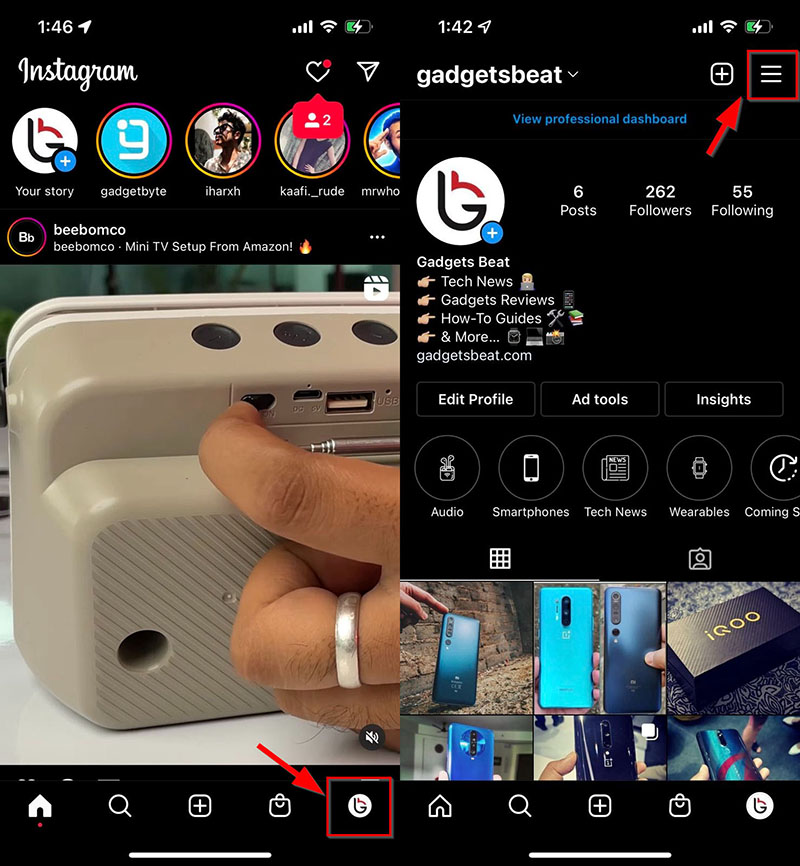
- From the drop-down menu list, select Settings.
- After that, tap on Privacy.

- Scroll down and click on Activity Status.
- Lastly, toggle off the Show Activity Status.

That’s it. After toggling off the Activity Status setting, you will now appear offline on Instagram. Also, if you want to appear online on Instagram again, simply enable “Show Activity Status” again, just like you did when you toggled it off.
Remember that when you turn off your Activity Status on Instagram, you won’t see when accounts who follow you or accounts you have direct conversations with are active, were recently active, or currently active in the same chat as you. You also can’t see anyone else’s Activity status.
Are you keeping Instagram’s Activity Status feature turned on? Do let us know in the comments down below or carry the discussion over to our Twitter or Facebook.
Frequently Asked Questions (FAQ)
How to be invisible on Instagram account?
Tap or your profile picture in the bottom right to go to your profile. Tap in the top right, then tap Settings. Tap Privacy. Tap next to Private Account to make your account private.
How to get online on Instagram?
To get online on Instagram, follow the below steps:
1. Tap your profile picture in the bottom right to go to your profile.
2. Tap in the top left.
3. Tap Privacy and security, then tap next to Show activity status to uncheck the box.
How to hide someone on Instagram?
Open Instagram and tap the three dots button next to an account’s post. Tap Hide. Tap Mute [username].
What is Instagram Activity Status?
The activity status feature shows people you’ve direct messaged (DM’d) when you were last online and whether you’re currently active on Instagram. Your status is visible to people you follow. So if someone follows you, but you don’t follow them back, they won’t be able to view your status.
Will I be able to see other people’s statuses when I turn off my “Active” status on Instagram?
Since you turned off your Instagram activity status, you won’t be able to see the activity status of the accounts you’re following and those you’re conversing with. Hence, you won’t be able to check the other accounts’ Active status.
How will you know if an Instagram user’s active or online?
To know if a particular Instagram user’s online if you see the light green button beside their profile picture. You’ll also see a timestamp for the said user’s last active on the platform.
If I turn off the Show Activity Status toggle, will it permanently make me appear offline on Instagram?
Appearing offline on Instagram after tapping the “Show Activity Status” toggle is only a temporary feature. If you want to appear active or online on Instagram, tap the same toggle to turn it on.
How to appear offline on Instagram for one person?
To appear offline on Instagram for one person, follow the below simple steps:
Step 1: Open the Instagram app on your iOS or Android device.
Step 2: Next go to your Profile and tap Menu (three horizontal lines).
Step 3: On the new page tap Settings and then Privacy > Activity Status.
Step 4: By default, Show Activity Status is turned on, you need to toggle it Off.

