
Like any other crypto exchange, Binance wanted to own its own blockchain, token, and creation and deployment of smart contracts. This blog post will help you understand the difference between BEP2, BEP20, and ERC20.
We shall discuss a few abbreviations and technicalities followed by an example of depositing and withdrawing funds.
What is Binance Chain?
Announced in April 2019, Binance Chain is a blockchain project started by Binance. It enables anyone to create, use, and trade digital assets on the blockchain. Binance Chain’s native token is BNB (Binance Coin).
Binance Chain provides a marketplace for exchanging crypto assets online. The team also created a Binance decentralized exchange called Binance DEX. Binance Chain also lets anyone develop decentralized applications on top of the chain. It is a transparent and decentralized blockchain and also offers low trading fees.
Binance Coin (BNB), Binance’s native digital asset, functions likewise to Ethereum gas. Anyone can use BNB to pay for fees or transfers of BEP-2 tokens. BEP-2 coins, like the vast majority of other digital currencies, can be held in crypto wallets. Supported by many major hardware wallets like Ledger nano X, Trezor Model T, Ledger Nano S, etc.
Read More about Binance Chain here.
What is Binance Smart Chain?
Binance Smart Chain (BSC) has gone live on the main net, boosting the development of smart contracts and the BNB staking function on a parallel blockchain to the Binance Chain. Organizations and/or Individuals interested in becoming a validator of this new blockchain can collect BNB stakes.
What is BEP2?
BEP 2 stands for Binance Chain Evolution Proposal 2. BEP-2 is a technical standard for creating and using new tokens on the Binance Chain. It defines a set of rules and technical specifications that tokens should follow to function in the Binance Chain ecosystem. Whereas, BEP20 is a Binance Smart Chain token standard.
What is BEP20?
BEP20 is a token standard on the Binance Smart Chain that extends ERC-20 (smart contract-compatible specific protocol), the most common Ethereum token standard. BEP-20 token standard confirms that the token has fundamental capabilities, such as transferring, returning a balance, and examining token ownership.
BEP-20 is a developer-friendly token standard that lets anyone deploy fungible digital currencies or tokens on the Binance Smart Chain. It is an essential tool for facilitating smart contract development on the Binance Smart Chain.
BEP20 is a programmer-friendly token standard that permits anyone to create tokens. With Ethereum gas fees at an all-time high, there is a sudden want for a smart contract-compatible DeFi platform with more affordable rates.
BEP-20 has a standard set of rules for token management. The BEP-20 coin has also been found to be interoperable with the ERC-20 and BEP-2 tokens. You can think of BEP-20 as a blueprint for tokens that clarifies how they can be spent, who can spend them, and other rules for their usage.
Things To Know
- First thing, you need to provide the destination address correctly.
- Second thing, you should not mention or paste an ERC20 address as a BEP20 withdrawal address. Because you will lose funds if you do such a transaction.
- Moreover, you can transfer between BEP2 and BEP20.
- At last, any funds on BEP20, which is Binance Smart Chain, would reflect when you access Pancake Swap (A Decentralized Exchange).
BEP-2 vs BEP-20 | Difference Between BEP2 and BEP20
Binance Coin is used to power both the BEP2 and BEP20 tokens (BNB). This is because the BEP-2 and BEP-20 are created with a “dual chain architecture,” in which the Binance Chain and Binance Smart Chain (BSC) complement each other.
If you have a multi-asset or multi-coin account, your BEP-2 address is your TrustWallet’s BNB address. Your Smart Chain coin’s BEP-20 address. BEP-2 addresses beginning with bnb BEP20 addresses, like Ethereum addresses, begin with 0x.
In short, they are token standards for different blockchains.
- BEP-2 Binance Chain
- BEP-20 Binance Smart Chain
How To Transfer or Deposit Funds at Binance?
BEP-2 token is only for Binance Chain Network. Those who have Binance.us should first transfer the bnb to Binance Chain Network and then to your Smart Chain Network configured on Metamask. To do so, follow the below steps:
- Add or install the Binance Chain Chrome addon.
- Setup your account accordingly.
- Add or install the Metamask Chrome extension.
- Configure Binance Smart Chain on your Metamask. You can read how to Set up MetaMask for Binance Smart Chain. Once everything is set, you should have something like the below:
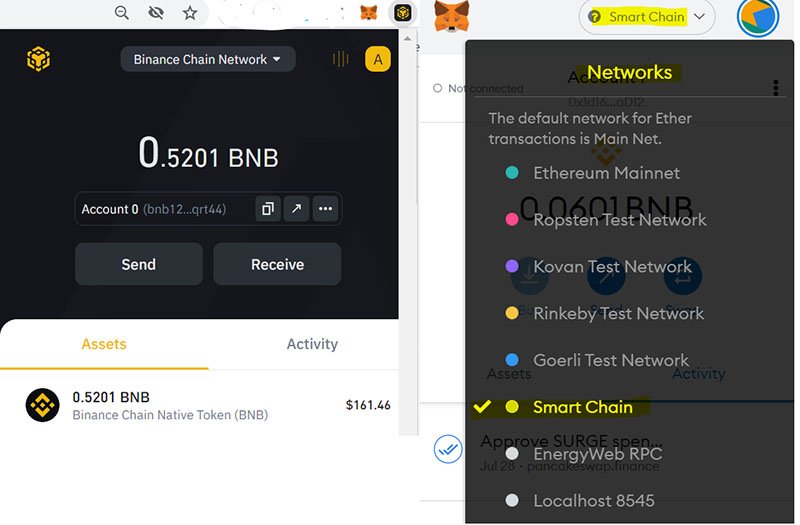
If you have an address prefixed by Bnb, that means it is on the BEP2 (Binance Chain) network and if the prefix is 0x on Binance, it means it is on the BEP20 (Binance Smart chain).
- You can now use these addresses on Binance to Metamask and vice-versa to withdraw and deposit funds.
Reminder: If you are sending to BEP-20, you must switch the network from ETH to the newly configured Smart Chain; if you have tokens on Eth at the same address and want to trade them, you must switch the network to Ethereum.
How To Withdraw Funds From Your Binance Account?
Follow the below-mentioned steps to withdraw funds from your Binance account:
- Navigate to Binance > Login > Wallet.
- Select Fiat and Spot.
- Click Withdraw.
- Select the digital coin from the drop-down menu and enter the correct address and network.
- Click Withdraw.

You should now be able to transfer the funds to the destination address.
How To Deposit Funds in Your Binance Account?
You can use the deposit function using BEP-2 and BEP-20 too. All you need to do is select the appropriate coin and network. (see image below)
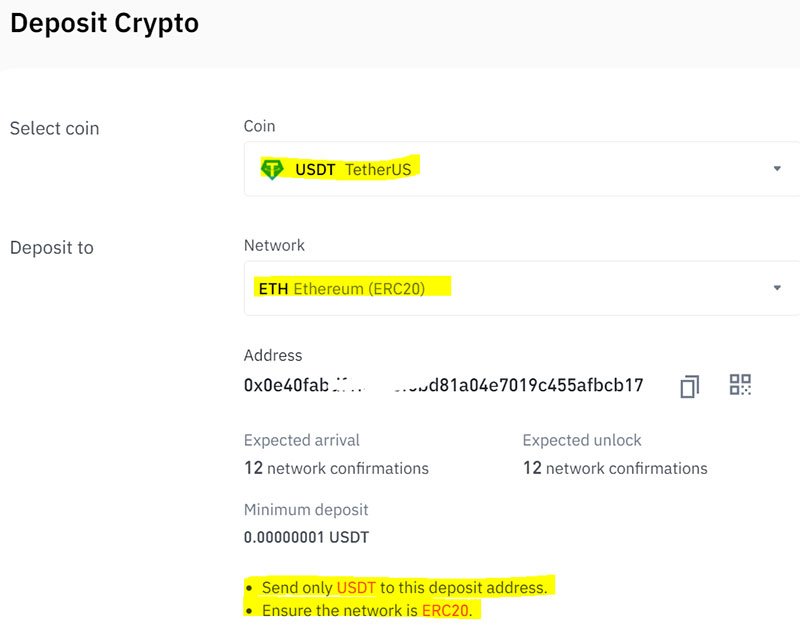
BEP2 vs BEP20: Conclusion
You should know where your funds are going. Check twice before making any transaction. Hence, BEP2 and BEP20 provide a very good alternative to save your gas fees.

Be the first to comment